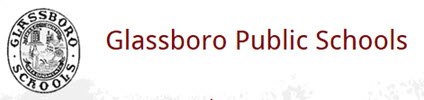Welcome
Primary tabs
.. to the Glassboro Board of Education Agenda Website at schoolboard.net
Information for the General Public:
You DO NOT need to login or register to view board agenda information.
If there is a current agenda for viewing it will appear under UPCOMING EVENTS on the upper left side of the screen.
To view archived agendas, click on PAST EVENTS tab at the top of the screen. You can also click on the SCHOOL BOARD tab at the top of the screen, then click the PAST EVENTS link under School Board on the left side of the screen.
E-Mail Notifications
If you wish to receive e-mail notifications about our meetings use the box on the left. You will receive an e-mail confirming your subscription please follow the instructions in the e-mail to complete your sign-up.
If you already receive e-mail notifications you do not need to sign-up again.
TAB Menu
The tab menu across the top of the screen takes you to different locations on this website or to different websites.
HOME: Brings you to this home page
PAST EVENTS: Brings you to all prior posted meeting agendas on this agenda website.
SCHOOL BOARD: Brings you to the School Board Agenda Group Home page. You can find current and archived agendas here.
BOARD MINUTES: Brings you to the approved board minutes web page on the district web site. Minutes are approved at the next meeting so minutes are about 35 days behind.
DISTRICT WEBSITE: Brings you to the home page of the district official website.
PUBLIC POLICY MANUAL: Brings you to the public policy page on the district website.
STRAUSS ESMAY POLICIES: Opens the policy website for board members to review the entire policy book. LOGIN credentials required.
Additional Information
For more information on the Glassboro Board of Education, please contact Deneen Molloy, Secretary to the Business Administrator/Board Secretary, at 856-652-2700, ext. 6201 or send an email to dmolloy@gpsd.us.
IMPORTANT NOTICE TO BOARD MEMBERS:
The first time you log in you must use the password provided to you.
To change your password, click on your name at the top of the screen, then edit to reset your password and verify your e-mail address.